step 1
Run the VBoardInstall_v1.1.2.10.exe file
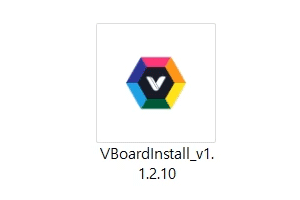
Program Installation and Usage Instructions
VBoard and VBoard Pen Installation
Run the VBoardInstall_v1.1.2.10.exe file
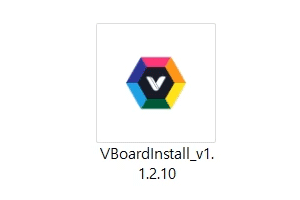
Select “Yes” to install
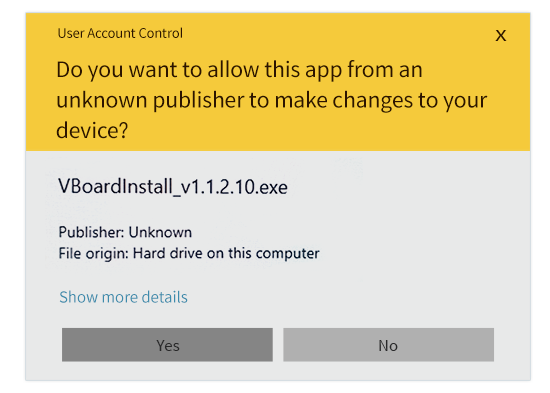
The language supported by the current OS is set as default.
Select the language you want to install, then select “confirm”
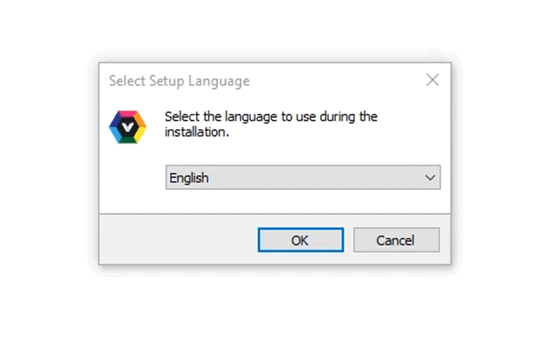
After checking the components, click on “install”.
Installation will run
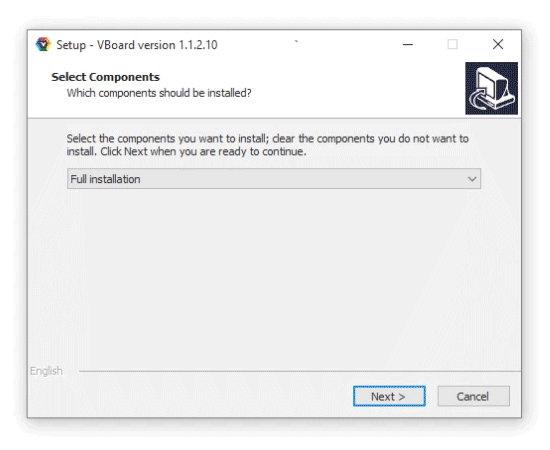
After the installation is complete
If you click on “end” VBoardPen will run
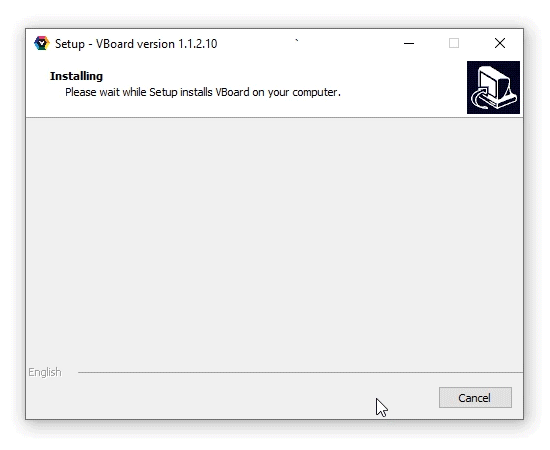
After installation is complete you can check the tray icon.